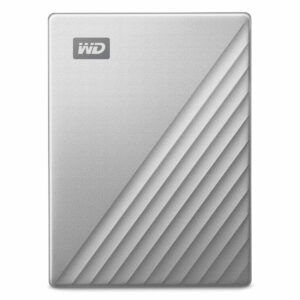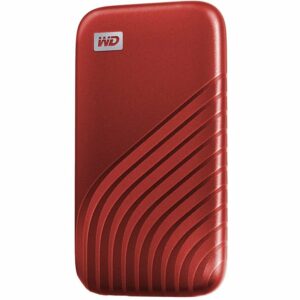External hard disk prices in Kenya – A safe place for your data
- Show all
- Popular this Month
The external hard drive offers a flexible storage option that is robust and portable. Discover our wide range of external hard drives from established manufacturers such as Seagate, Intenso and WD! Get your external hard drive here in Nairobi, Kenya
External hard drives – the flexible storage option
External hard drives are robust and portable storage media that offer enough space for your digital data such as pictures, videos or music. Well-known manufacturers are, for example Seagate, Western Digital, Intense and Verbatim. Below we will answer the most important questions about external hard drives to help you find the model that is right for you.
Why do I need an external hard drive?
Hard drives offer the largest storage space of all data carriers. While at USB sticks and Memory cards can hold a maximum of 1 terabyte, some hard drives can hold more than ten times as much data. External hard drives are therefore suitable for storing large amounts of data. Also backups, e.g. from your music or picture collection, can be easily stored with external hard drives. As opposed to internal hard drives external ones are not installed directly in a device, but are connected to it via a cable. This means you have your data at hand wherever you are and can access it from different devices.
What storage technology do external hard drives use?
As with the internal hard drives, either classic hard disk drives (HDDs for short) or modern solid-state drives (SSDs for short) are used for external hard drives. HDDs use rotating magnetic disks on which the data is stored and read or written using a read/write head. SSDs have no moving parts but, like USB sticks and memory cards, rely on so-called flash memory. SSDs are faster than most HDDs, but HDDs are cheaper and available in larger capacities.
2.5 inches or 3.5 inches?
External hard drives come in different sizes (not to be confused with capacity). The most common are 2.5-inch and 3.5-inch hard drives. 1.8-inch hard drives are much rarer. 2.5-inch hard drives are particularly light and handy because they are designed to save space and usually do not require a separate power source. The larger 3.5-inch hard drives, on the other hand, usually need an external power supply in order to work and are therefore not quite as mobile. However, 3.5-inch hard drives are available in higher capacities that cannot be implemented with the 2.5-inch form factor. Ultimately, you should think about it: How often do you transport your hard drive? If you often work in different locations and devices, a 2.5-inch hard drive is recommended. Are you looking for a strong backup hard drive to relieve your…desktop computers, the 3.5-inch version is a good choice.
How much storage space do I need for my data?
When choosing an external hard drive, the question of the right capacity also arises. Commonly offered hard drive sizes are 1 or 2 terabytes (TB). 1 TB is equal to 1,000 gigabytes (GB) or 1,000,000 megabytes (MB). That’s quite a lot when you consider that many smartphones “only” have around 128 GB of memory. So on a 1 TB hard drive you can easily backup everything on your mobile stored data and also a backup of all your PC data. Afterwards there should still be room for more. Higher capacities of 4 TB and up are recommended for power users who have extensive video and film collections. Videos with extremely high resolution (e.g. 4K) in particular take up an enormous amount of storage space.
Which interface is the right one?
Each external hard drive is connected to another device via a specific interface and a suitable cable. Data can then be recorded or transferred. The most common interface is the USB port. Depending on the USB type and generation, different data transfer speeds are achieved. The most common variant is USB 3.0 with a maximum of 5 gigabits per second. The older and slower generation USB 2.0 is almost only used for simple USB sticks.
Note: Although many manufacturers still use the name USB 3.0, two successor generations have now appeared – USB 3.1 and USB 3.2. The currently correct name for USB 3.0 is USB 3.2 Gen 1(x1). The fastest USB option available is USB 3.2 Gen 2×2 with theoretical transfer rates of up to 20 Gbit/s.
For all Apple Mac Owners are recommended to have a hard drive with a Thunderbolt connection. While “older” MacBook’s still have a USB-A port, the latest models are only equipped with Thunderbolt ports. Although these have also been compatible with USB Type-C plugs since Generation 3, the speed potential is only fully exploited when using the Thunderbolt standard.
Are external hard drives suitable for outdoor use?
Many external hard drives have a sturdy metal casing that encloses and protects the actual hard drive inside. However, this does not mean that the hard drive can withstand rain or survive falls on a hard floor. If you are looking for a hard drive that you can use worry-free on your next adventure vacation, you should look for specially declared hard drives. A good indication is e.g. B. an IP certification (protection against dust and water). Evidence of high resistance to impacts and shocks are also hallmarks of hard drives for outdoor use.
Which model should you choose?
Quite a few external hard drives offer similar specifications at similar prices. Once you have determined the most important factors – capacity, technology, form factor, suitable interface – it is ultimately a design question as to which model you choose. We definitely offer you an extensive range of external hard drives from proven manufacturers, so you don’t have to worry about the quality issue.