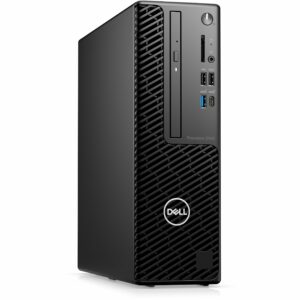Workstation computer price in kenya
- Show all
- Popular this Month
Workstations – high performance for professional offices
Discover our large range of workstations from top manufacturers: Lenovo, HP, Dell, Fujitsu and Acer
From solid entry-level workstations for office and fast Internet surfing to professional devices for 3D CAD, video editing and demanding multitasking.
Workstation – strong computing power for your office
There are essentially two categories for powerful PCs Gaming PCs and workstations. In contrast to gaming PCs, workstations are optimized for productive work, the focus here is on a strong processor and special Graphics cards for productive work.
High-end workstations
Workstations are – as the name suggests – real workhorses: scientific analysis, construction of complex 3D models (CAD), developing representations in 3D (rendering) or video editing are a few of the many applications for which a powerful PC system is necessary. Anyone who works in such an area or other software used which has the power of a strong Intel Core i5, Core i7 or Core i9 demands is well advised to go for the high-end workstations. The system should also have a good graphics card (GPU), especially for graphically demanding tasks: rendering, photo and video editing, as well as CAD. Workstations with NVIDIA Quadro GPUs are ideally positioned for this.
Entry-level workstations
Simpler workstations without a dedicated graphics card usually have Intel UHD Graphics, so it’s no problem watching videos in 4k or working on more than one monitor. If you use Microsoft Office, i.e. Word, Excel and PowerPoint or Accounting software, such a workstation is sufficient.
CPU and graphics card
The processor (CPU) is often referred to as the heart or brain of the computer because it performs most of the PC’s tasks. For graphic calculations, an additional unit is required, which is either installed in the CPU, as is the case with Intel UHD Graphics, or for special performance as an additional component, the graphics card (GPU) . You can find workstations with the most powerful ones here Intel Core i5, Core i7 or Core i9.
Hard drives and SSDs
The internal hard drive not only indicates how much data in the Notebook can be saved. The operating speed and even the noise emissions can also be decisively influenced by it. With the so-called Solid-state drive hard drives (SSDs) for example, much faster and quieter access rates are offered to high gigabytes (GB) of data.
Random Access Memory (RAM)
The Random Access Memory (RAM) is another important technical component and should be selected depending on the planned workstation utilization. 8 GB of RAM is sufficient for running office programs and everyday Internet use. Real graphics professionals should rely on more RAM and choose a 32 GB to 64 GB RAM.
The operating system shapes your work
We at printerpriceskenya.com offer a wide selection of workstation PCs and laptops with various Operating systems (OS) at fair prices. Microsoft Windows is used in workstations. You can choose a workstation with Windows 10 Pro or Windows 11 Pro. Devices with Windows 10 Pro can also be partially upgraded to Windows 11 Pro. Windows 11 Pro is more efficient, so the same PC with the same components can run Windows 11 faster than Windows 10 , plus touch input is better supported and you’ll stay up to date in the future.